
Introducing: Give to Enable
The Enable Savings Plan is ecstatic to inform you that we are launching a new, free-to-use crowdfunding website to work alongside your Enable Savings Plan account.
To make an account:
1. Go to Give to Enable
2. Click on “Register” at the top of the screen
3. Fill in all the boxes and click “Sign Up” at the bottom.
4. An email will go to an administrator, who will review your registration, and will contact you to let you know whether corrections need to be made or your account is approved and activated.
5. You can then log in and upload a picture, and your account should then show up on the website under “Members”
Anyone who donates on the Give to Enable platform and files a Nebraska state income tax return will be able to take advantage of the up to a $10,000 Nebraska income tax deduction ($5,000 for married taxpayers filing separately). Note that contributions made to an ABLE account from the crowdfunding website will count towards the annual contribution limit. See the Enable Savings Plan Program Disclosure Statement for additional information about the annual contribution limit and the Enable Savings Plan.
Please go and make an account today! Also be sure to share this news with anyone who you think could benefit from this new addition to the Enable Savings Plan.

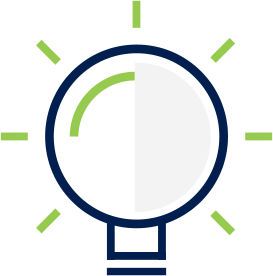

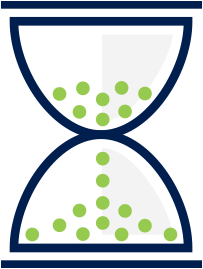
.png)